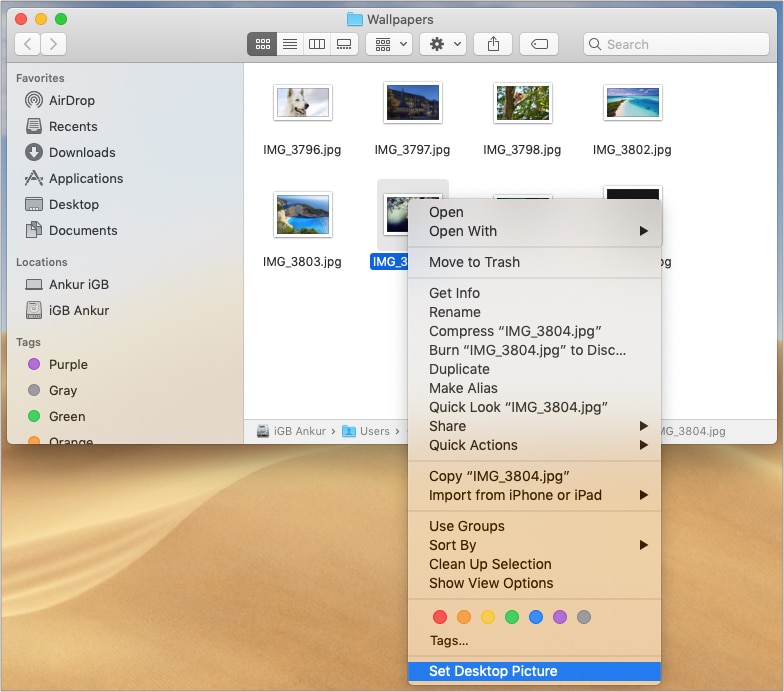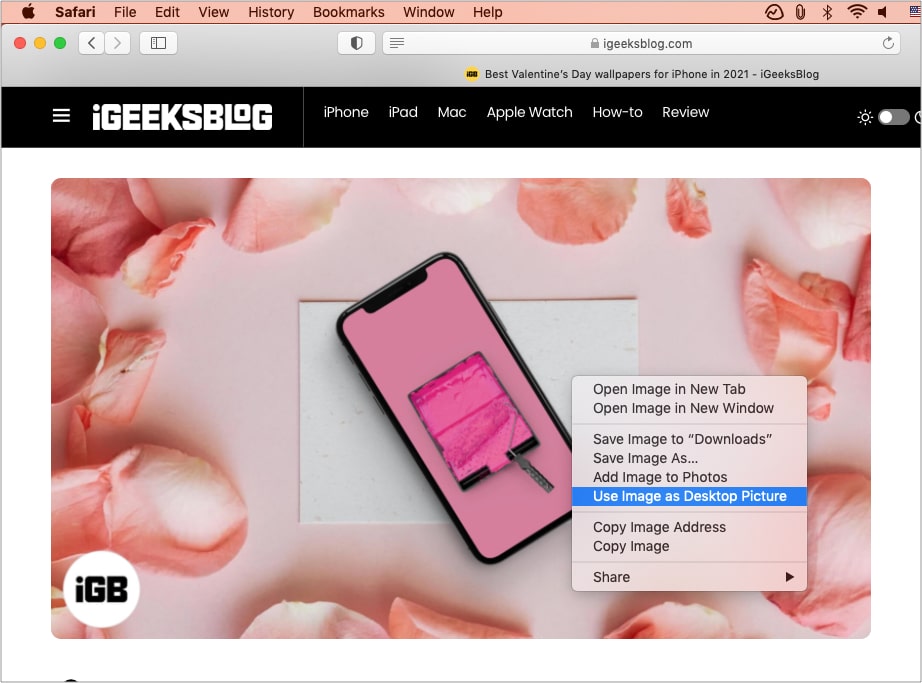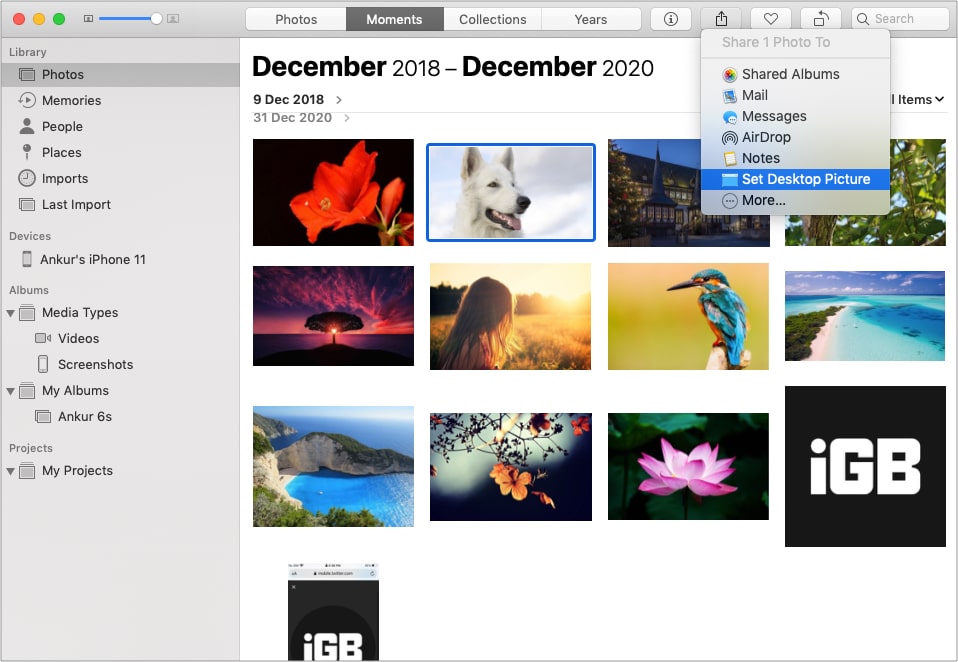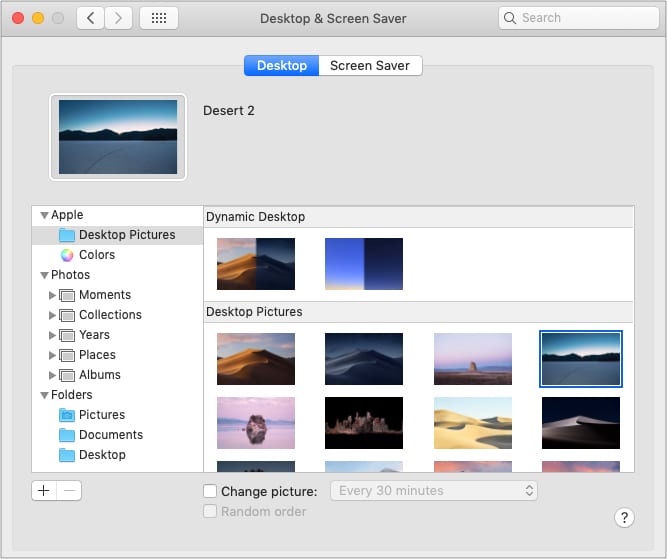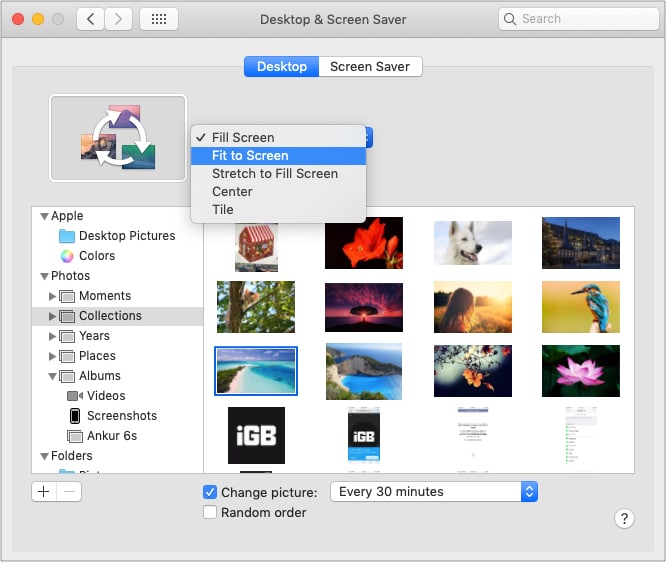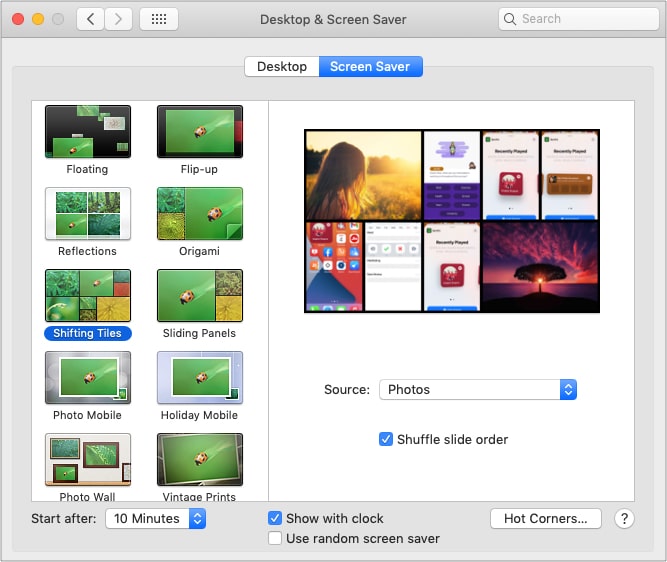The steps below apply to all modern versions of macOS and all Mac desktops and MacBooks. Plus, the desktop wallpaper also acts as the lockscreen background.
How to change your desktop picture from Finder on Mac How to set desktop background using Safari on Mac How to change desktop wallpaper from Photos appHow to set desktop background from System PreferencesHow to set a screensaver on a Mac
How to change your desktop picture from Finder on Mac
Note: If you move the image from this location or delete it, you will lose the wallpaper next time you restart your Mac. Note for multiple desktop users: The above steps will change the wallpaper for the current desktop. Like me, if you have multiple desktops, open the image location on that desktop and follow the above steps. Or, move the folder to the other desktop and follow the steps. Or, here is a pro tip: Set the image as wallpaper for the first desktop. Now, delete all other desktops and create them again. They will have the same wallpaper as the first desktop. While browsing the web, you found a great image and wish to set it as your Macbook background? It is easy as long as you are using Safari.
How to set desktop background using Safari on Mac
How to change desktop wallpaper from Photos app
Pro Tip: Wish to crop, brighten, or edit the image before setting it as a wallpaper? Double click to open the picture inside the Photos app and click Edit. Make the changes and then set it as Mac’s desktop picture. Now we come to the powerful place that has dedicated options to help you choose the desired background. It has stock macOS wallpapers, solid colors, dynamic wallpapers, and you can also choose your own.
How to set desktop background from System Preferences
How to set a screensaver on a Mac
Screensaver hides the desktop when you are not using the Mac, and it also looks nice to have the clock, animation, word of the day, or custom message or picture on display. To set up a screensaver: I hope this short article helped you change the wallpaper and set the screensaver on your Mac. If you have an additional query, ask me via the comments section below. Read Next:
How to change the System Accent Color on MacHow to change Safari background on Mac in 5 easy stepsSteps to send messages with effects on MacHow to change user profile picture on Mac