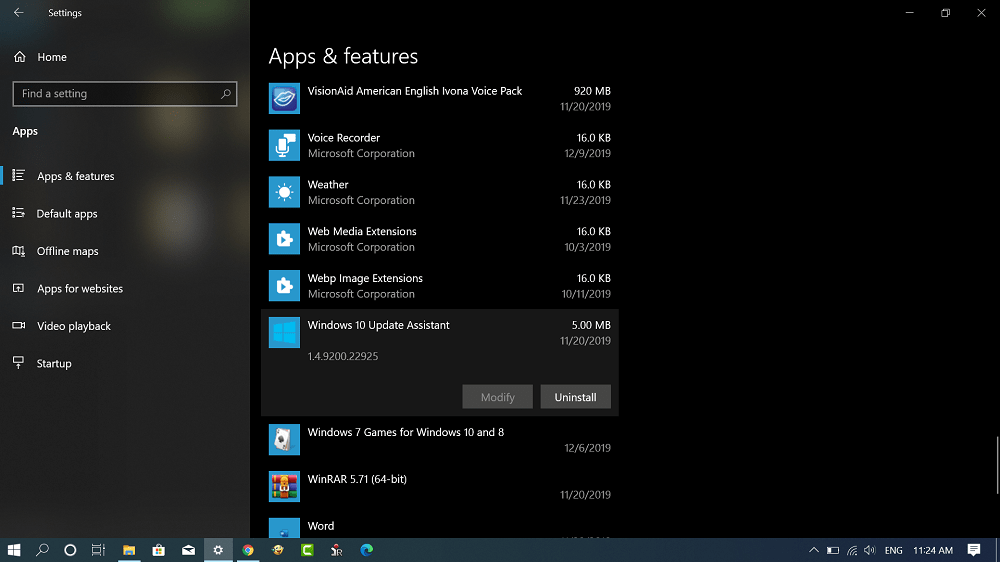What is Windows10Upgrade folder?
Windows10Upgrade folder is not a part of the Windows 10 Operating system. It is created by the Windows 10 Update Assistant program when you install it on your computer to upgrade Windows 10 current version to the latest version available. Those users who don’t know about Windows 10 Update Assistant, it is a program released by Microsoft that lets users download and install latest version (feature update) on Windows 10. During the upgrade process, the program creates the Windows10Upgrade folder in the Windows 10 installation drive.
Windows10Upgrade folder Purpose?
While upgrading the current version of Windows 10 to the latest version available, the Windows 10 Update Assistant utilizes the Windows10Upgrade folder to temporarily keep the downloaded ESD files (the file that has a feature update). Once the upgrade process completes, the ESD files are automatically deleted from the system. During the upgrade process (when the program is downloading the feature update), the Windows10Upgrade folder consumes around 5GB of hard drive space. Once the upgrade process completes, it takes only 20MB.
Is it safe to delete Windows10Upgrade folder?
Fortunately, it is completely safe to delete the Windows10Upgrade folder from your computer. You can delete the folder from File Explorer. Although, we don’t recommend this method due to the following reasons:
Windows 10 Update Assistant will not be working with Windows10Upgrade FolderWindows 10 Update Assistant setup file will still appear in the Apps and feature section in the Settings app. Also, you will not be able to uninstall it there.
Delete Windows10Upgrade folder from Windows 10 Safely
In case, you have successfully completed the upgrade process using Windows 10 Update Assistant, then here’s how you can correctly delete the Windows10Upgrade folder. Since the Windows10Upgrade folder is associated with Windows 10 Update Assistant. All you have to do is to uninstall the program from your computer. Launch the Settings app in Windows 10 by pressing WIN + I keyboard combinations. Next, Click on the Apps and then “Apps & feature.” Here on the left side, you need to scroll down until you find Windows 10 Update Assistant. Click to reveal it. Click on the Uninstall button to complete the uninstallation process. Once you uninstall the Windows 10 Update Assistant, the Windows10Upgrade folder will be automatically deleted from the system. If you find this blog post handy, you will also love to check out the blog post on how to Delete Windows.old folder from Windows 10.