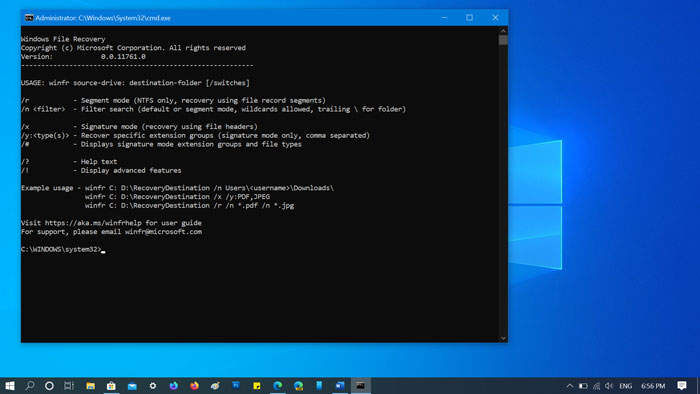Microsoft released a command-line tool called Windows File Recovery for Windows 10 version 2004 or above. As the name suggests users can use this tool to recover deleted files.
Windows File Recovery app for Windows 10
Fortunately, Microsoft has released a command-line tool called Windows File Recovery app for Windows 10. With the help of this tool users can recovers lost files from backup, files that were deleted from internal storage devices (including internal/external drives and USB). Windows File Recovery is idle to recover Photos, videos, documents, audios, text, executable files, and much more. This application is available for users having Windows 10 version 2004 or later and is available only for PC. Using this application you can easily search for keywords, name of the file, file’s extension, and paths. Windows File recovery supports recovery from HDD, SSD, USB, and memory cards. The application even supports NTFS, FAT, exFAT, and ReFS file systems, so, if you lost file from a camera or SSD, just switch to Signature mode. You can use Windows File Recovery in 5 simple steps: You can visit the Guide for Windows Recovery tool for understanding command syntax, application modes, and file systems. Interested users can download the Windows File Recovery app for Windows 10 from Microsoft Store. Download Windows File Recovery Why don’t you try the Windows File Recovery tool and let us know about your experience? Thanks, WalkingCat for the tip!