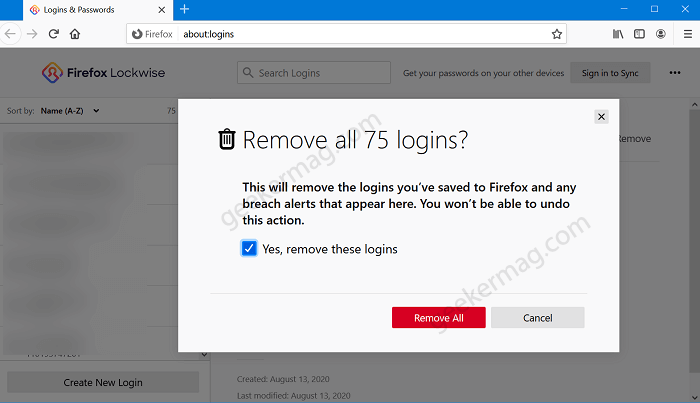In the current version (Firefox v84) if users want to delete a saved password, then they have to delete it manually one by one. Firefox users were demanding this feature for a long and with the upcoming update, they will get it.
Delete all saved logins at once in Firefox v85
Once you get Firefox v85, here’s how you will be able to use the feature: Make sure, you’re running Firefox v85 or above. Next, click on the Open menu (Hamburger) icon available in the upper right corner and select Logins and Passwords. Alternatively, you can visit “about:logins” to directly reach the same page. Doing this will take you to the Firefox Lockwise page. Here, click on the Ellipse (…) icon available on the right side of the page. From the menu select Remove all logins. A confirmation dialog box will appear giving you information about how many passwords you’re going to remove with this action. Here, check box for “Yes, remove these logins” and then click “Remove all” button. Checkout YouTube video on how to do that: Doing this will instantly remove all passwords that you have saved to Firefox. Keep this thing in mind that you can’t undo this action so we suggest users to exports as csv file as a backup. As simple as that! Apart from this, users can import passwords from another browser, import passwords to Firefox from CSV. What are your thoughts about Mozilla adding feature to remove all saved passwords at once? Are you excited? We would like to hear from you.