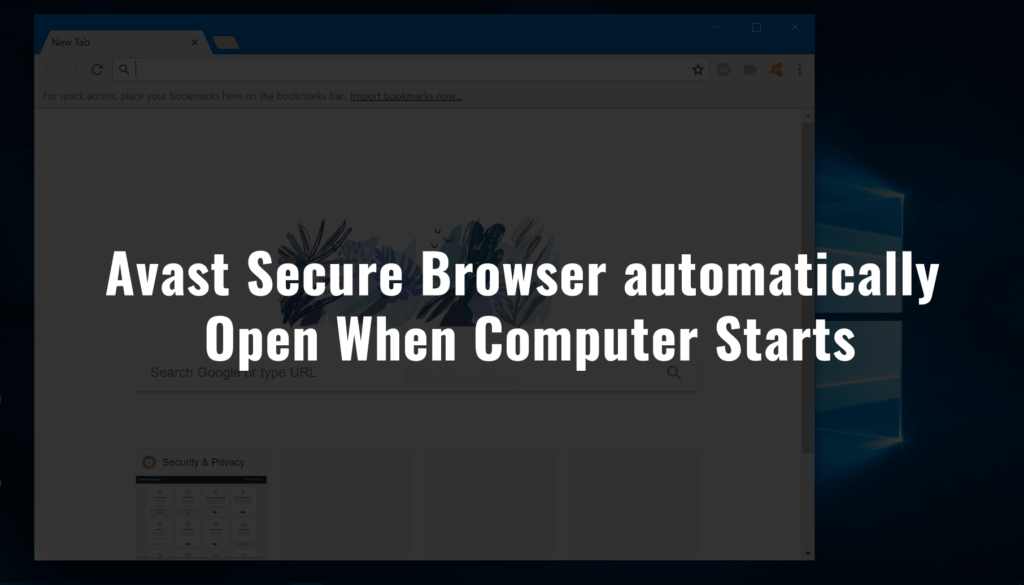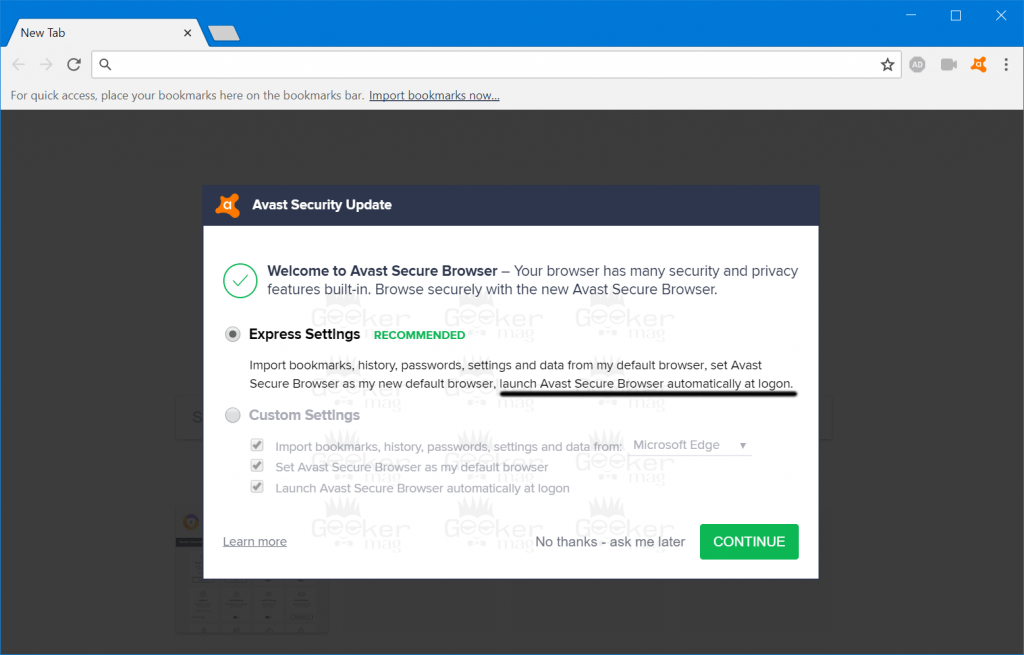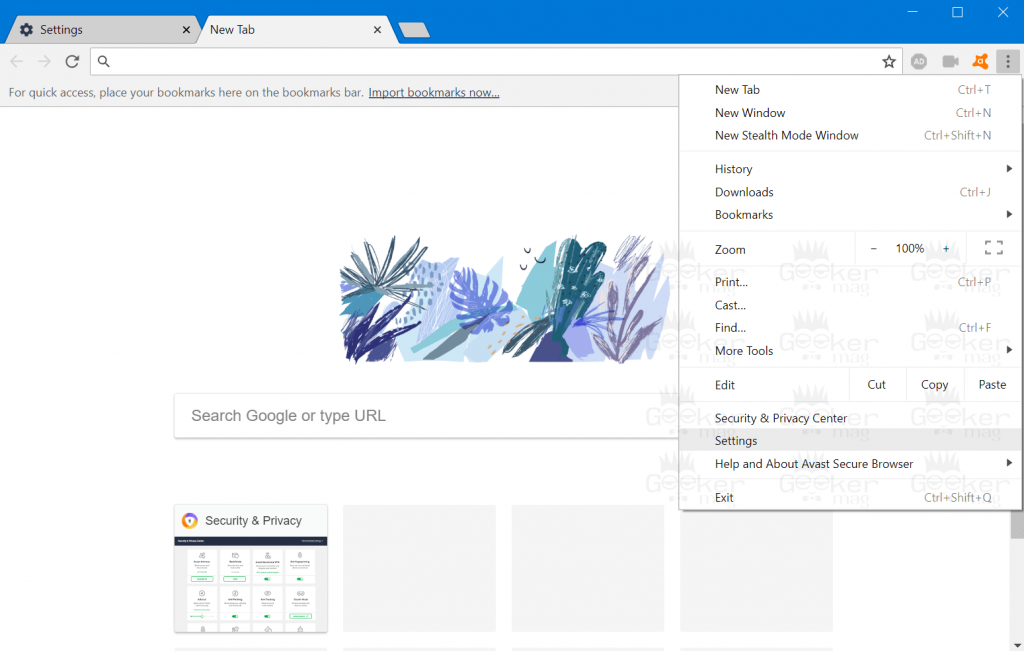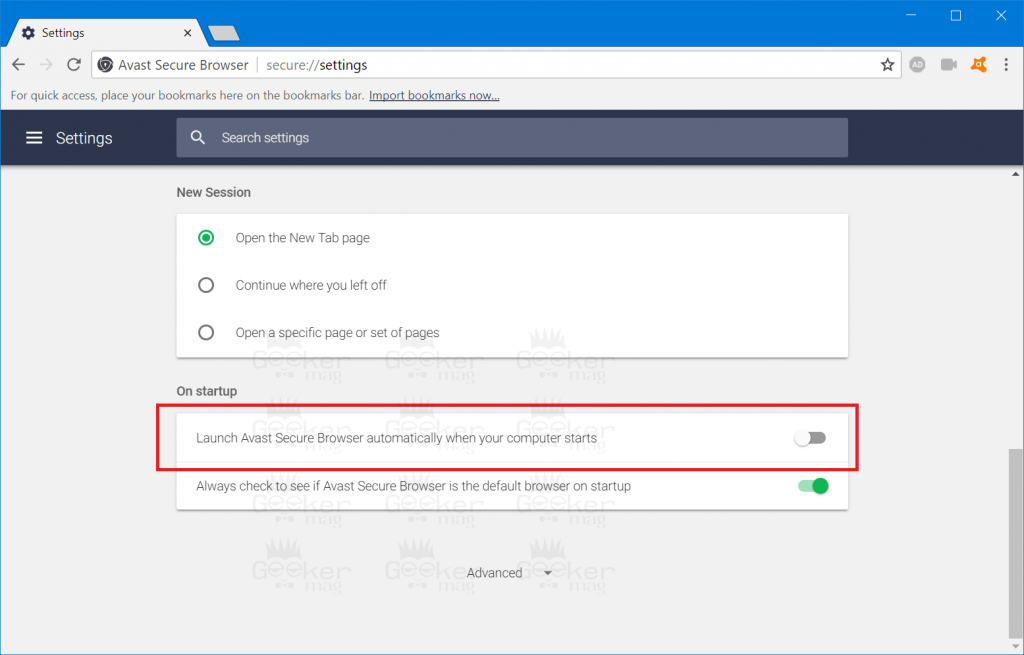Avast Secure browser (successor of Safezone browser) is a private web browser developed by Avast.com. It is a private, secure, and fast web browser featuring lots of security features. The company after discontinuing SafeZone browser in October 2017, released the refined version with the different name, i.e., the Secure browser in April 2018. The fans who were waiting for the Avast new browser installed the recent version released by the company. Even most of the users find the browser useful because of the robust security features company baked into it.
Fix – Avast Secure Browser Automatically Open When Computer Starts
But there’s a problem, lots of users reporting on the internet that Avast Secure browser automatically opens up when the computer starts. The users who have no clue why the browser is behaving abnormally. Lots of users also reported, that they also checked the Startup program list, but Avast Secure browser was not part of the list, then why the browser is behaving abnormally? Fret not; it is happening because of the default settings of the Avast Secure Browser. After the installation completes, a quick Welcome to Avast Secure browser pop-over comes up asking you to choose one option from Express Settings and Custom Settings. And the chances are high that, that you decided to go with Express Settings. Right?
Now if you check the description of Express settings, you will notice that you unwillingly provided browser the permission to launch automatically and set Avast Secure browser as the default browser. Offcourse, the Avast is forcing users to select these settings. And because of this, the browser automatically launch at startup. Fortunately, you can turn off this setting just by making a few clicks. Here’s what you need to do:
Launch the Avast Secure browser on your computer.
Here click on the Hamburger icon available on the upper right corner. From the menu, select Settings.
Next, scroll down to the ‘On startup‘ section. Here move the slider for “Launch Avast Secure Browser automatically when your computer starts” to OFF position. That’s it! This will fix the issue. From now onwards, the Avast Secure browser will not open up automatically on startup. Find this blog post useful? Feel free to share your opinion in the comments.